|
By Miles Montello, Student in Community GIS, Spring 2022 ...ranked in no particular order, here are five new nuggets of information that stuck out to me since starting this class in January of 2022... 1) Know how to plan a task with a group In my experience, the group projects that go the most efficiently are the ones where there’s one dominant person who is the most passionate about the task and can get the less passionate group members smoothly convinced of their vision early in the timeframe given. Groups where all the members are either too shy or too indifferent wind up with a wishy-washy concept of a final product and it’s awkward for everybody. If there are two dominant people with conflicting visions then their egos may clash, but usually a resolution is reached early on. Just because there’s a space for someone to step up doesn’t mean anybody necessarily will- until the deadline gets close enough that either someone caves in or everyone comes to an agreement. In my opinion, it’s apt evidence for the 80-20 rule, which is a principle that says that roughly 80% of consequences come from 20% of causes- 80% of the work/planning is done by 20% of the participants. Clearly defining tasks from the beginning makes it the least stressful, and the tasks don’t even necessarily need to be divided equally because the quality of every member’s work is proportional to how invested they are in the topic. I’m proud of my group’s contributions to the Linnentown Storymap, which was a web map the class produced describing a black neighborhood in Athens doomed by Urban Renewal to be replaced by freshman dormitories. Each group of 4-5 students were given a section to create on our own. I would describe the first half of our time given as sheepishly figuring out what we should do, the second- executing the original agreed upon vision which was subsequently revised, and the last fifth- creating most of what would be on the final product. 2) Teams make monotonous tasks go quicker This lesson from the class also applies to life in general. Having multiple people assigned to a creative task as opposed to one or two people creates the awkward scenarios I previously described. On the other hand, if you have human capital, having multiple people assigned to a clearly defined repeatable task that is too big for one person is super-efficient. I recall Dr. Shannon remarking on how the task of geolocating all of Athens’ downtown businesses on the AADM list (of which there were around sixty) would’ve taken hours for one person to do but was shortened to two minutes by each student being assigned four businesses to add coordinates to on a shared cloud document. If you tell a random set of eight people to paint a twenty-yard wooden fence a certain color or pattern, it’s going to be finished in an hour or two if they have the materials. If you tell them to paint a mural on the fence, it’s going to take way longer and the result will have very noticeable gaps in artistic ability between the painters. 3) Text mine efficiently The 1958 Athens City Directory existed only as a physical book, yet the Community Mapping Lab was working to digitize the information listed inside- from names, addresses, occupation, race, home ownership, etc. To do so, the entire directory was scanned- but to be able to manipulate the data it needed to be recorded on a digital spreadsheet. When trying to collect data from a scanned paper document, transferring what is on the page into manipulable digital text is a big challenge. Your saving grace in this Herculean task are programs that “text mine”- using artificial intelligence to read the scanned text for you and transcribe it in plain text into the program you tell it (Word, Excel, etc.). There are various ones, from paid to free and open source. Knowledge of coding is often necessary, mostly to tell the program how to separate lines of text. Keep in mind that there can be a lot of room for error, and you might be disappointed to find the resulting text is littered with problems. Data cleaning is tedious, but it was a necessary part of our classes’ digitization of the 1958 Directory. If the dataset is small enough (hundreds of lines of dozens of pages instead of tens of thousands of lines of hundreds of pages) consider manually typing the lines of info as you read them (which is what I did for the pages I data cleaned). Something which accelerates this task leads to my next point... 4) Two monitors are better than one When you have a task involving cross-referencing (like data cleaning), it can break your train of thought to have to be constantly opening and closing the same two or three tabs. Opening the wrong tab by accident making you forget the short line of info you just memorized can make you grind your teeth. Even a simple action like that can break your flow. So, I’m grateful that the GIS lab has two monitors to a desktop. I find it so much easier to not have to move my hand and simply glance from one fully visible document to another. This also makes it easier to keep up with web tutorials among many other tasks. 5) Google Sheets ...excels your work Both Google Sheets and Excel are great for data organization related to GIS. I made a map using the data from the 1958 Athens City Directory where I showed the locations of the residences of blue collared workers (blue dots) and white collared workers (yellow dots). This was not a distinction made by the directory itself. I took the top 300 occupations listed and categorized them myself using a pivot table to create a new column with a new value. If this option were not available, the task would’ve been too big for me. Knowledge of these two applications helps you work with data more efficiently. I prefer Google Sheets due to how easy it is to apply and use add-on tools from the Google Workspace Marketplace, paired with the ease of sharing the document with others. Offline Excel cannot be edited live by multiple people, and while online Excel documents can- the plugins available for geocoding are more limited and take extra steps to add... Google has SIX paid options: Versus FOUR paid options for Office Three extra tips? No way!
0 Comments
Leave a Reply. |
Archives
June 2024
Categories
All
|


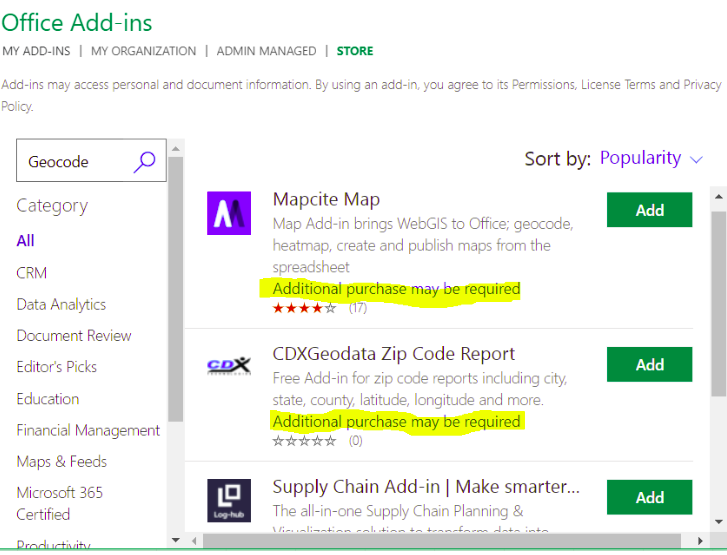
 RSS Feed
RSS Feed